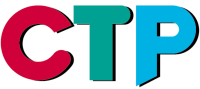 The Cartoon Television Program (CTP) Pro software is designed to be a used by the traditional frame-by-frame 2d animator without the need for expensive cameras and other equipment. It is Crater Software’s flagship program and has been around for nigh on 20 years.
The Cartoon Television Program (CTP) Pro software is designed to be a used by the traditional frame-by-frame 2d animator without the need for expensive cameras and other equipment. It is Crater Software’s flagship program and has been around for nigh on 20 years.
The latest version 5 has some new updates and additions and Crater Software were kind enough to provide me with a review copy of the Pro HD version which I’ll be taking an in-depth look at it in this review.
I first came across CTP Pro while at university in the early 2000s and totally fell in love with it. (I also think their mascot “Villy The Devil” has to be the best mascot for a 2d animation program ever invented!)
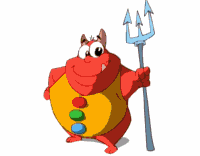
It might seem strange now, but back then having a traditional animation and ink and paint system all on a normal home computer was still pretty revolutionary. I was doing my drawings on an animation desk with a pegbar, and then scanning them in to CTP where they would be inked, painted and then output for compositing in Adobe After Effects.
The Latest Version 5
After a number of years away from the software I have revisited the latest Pro HD version 5 in this review and am pleased that a number of new things have been added, but without changing it too much so that it is unrecognisable, which unfortunately happens a lot with software programs…in order to keep releasing new updates companies often change things that were working perfectly fine in the first place, or change up menus and interfaces so that you can’t find what you used to.
One thing to note is that CTP is a bitmap-only software, so doesn’t work with vectors. If you want a vector-based animation program then you’re better off going with Toon Boom Harmony or Moho Pro.
Comparing Versions of CTP
CTP is actually available in 3 different versions: CTP Pro HD, CTP Pro SD, and Pencil Test.
Pencil Test is as the name suggests the cut down version and is designed for testing out your drawings so doesn’t have any ink and paint capabilities, and has limited layers.
CTP Pro SD and Pro HD are very similar but Pro HD has more layers, a higher output resolution (up to 8k) and so is more suited to broadcast production, while the Pro SD version is better for web based animation at a lower resolution.
| Max. resolution (pixels) | |||
| Scanner capture | ✅ | ✅ | ✅ (b/w) |
| Video capture | ✅ | ✅ | ✅ (b/w) |
| File Import/Export | ✅ | ✅ | ✅ (b/w) |
| X-sheet editing | ✅ ✅ ✅ | ||
| Extended sheet settings | ✅ | ✅ | ✅ |
| Player | ✅ | ✅ | ✅ |
| Colour models (CMA) | ✅ | ✅ | |
| Standardised colour palettes | ✅ | ✅ | |
| Painting | ✅ | ✅ | |
| Background composition | ✅ | ✅ | |
| Camera animation | ✅ | ✅ | |
| Image processing / filters | ✅ | ✅ | |
| Audio capturing / editing | ✅ | ✅ | ✅ |
| Rendering | ✅ | ✅ | ✅ |
| Automatic pegbar recognition | ✅ | ✅ | ✅ |
| Themes | ✅ | ✅ | ✅ |
| Network license available | ✅ | ✅ |
|
| Number of layers |
Interface and Accessibility
For me one of the biggest strengths of the CTP program has always been the layout of the interface and its accessibility. The first time I ever used it, I could figure out where everything was and getting started really quickly, and I’m glad to see that the clean and economical interface has survived the test of time and is still there.
Contrast it with something like Toonz or Toon Boom Harmony and they will take you a lot longer to figure out and require a lot of bedtime reading of instruction manuals and user forums.
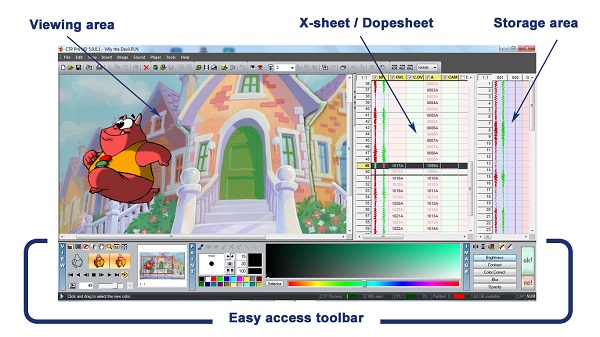
If you’ve ever used Digicel’s FlipBook software then you’ll be familiar with this kind of layout, but I actually think CTP’s layout is superior because the X-sheet feels more traditional and the space is maximized with all the tools needed within the display area – in other words you don’t need to go hunting through different menus for what you want.
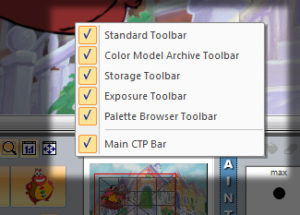
This speeds up your workflow and keeps you focused on the job in hand – i.e. animating! 😊
Drawing Tools
This to me is where CTP Pro really falls down and disappoints. The drawing tools comprise the standard pencil, airbrush and straight-line options that have been available in Microsoft’s Paint program since the dawn of time and to be honest, don’t really have any more flexibility than that.
Perhaps this is a little unfair of me, since the software is not really designed as a completely paperless solution like Toon Boom Harmony, but since there are so many solid drawing programs on the market these days and with the proliferation of cheap graphics tablets I thought this would be an area that had been improved but sadly it is still really lacking here.
The pencil / brush tool does allow for a varied thickness and opacity of line depending on pressure applied through a Wacom or other drawing tablet, but the whole drawing process still feels a little cumbersome and unnatural, which makes cleaning up or reworking any drawings after scanning a little difficult.
Likewise, the paintbrush and airbrush tools don’t give a great deal of flexibility, and you cannot really achieve any painterly effects.
Your best option would be to do the drawings on paper first and then scan them in, or do them in something like Photoshop, Clip Studio Paint, or another paint program where there is better line quality and flexibility for roughing out your animation.
Motion / Camera Tools
What I really like in CTP Pro is the ease with which you can animate your camera, by setting keyframes which appear as a “K” in the dopesheet, and then by clicking on one of these “K”s you get access to the Motion Panel which is a neat little graph editor allowing to play with easing in and out of your keyframes and making some nice smooth camera moves.

Note however that these are 2d cameras and don’t have any 3d camera functionality like in After Effects or Toon Boom Harmony.
While there is no actual multiplane camera effect built in to CTP you can fake it by animating the scale and movement of each of your layers, since each layer can have a “camera layer” added to it which basically controls how that layer moves through the frame.
It takes a bit of work and organization but you can do it, it just depends on your own imagination.
Scanning and Ink and Paint Tools
CTP Pro has all the scanning tools you’d expect from a traditional 2d animation software such as pegbar recognition (recognising several different makes) and line cleanup.
What’s really nice is the simplicity with which you can organize and duplicate any frames. For instance, let’s say you are working on “twos” instead of “ones” so you have 12 drawings per second of footage with each drawing covering two frames. Well, as you can imagine it could be extremely time consuming if you had to copy and paste each frame to duplicate it, but with the “Repeat cells” function you simply highlight the drawings you want duplicate, then say how many frames it should repeat (in this case “2”), hit the button and hey presto! all your frames are duplicated and you’re ready to go.
Here’s something I did on CTP Pro many years ago…it’s a little off on the timing and spacing and I would change some of the poses if I was to do it again but it’s a good example as it took me about an hour to scan, paint and output this animation.

The ink and paint tools also make life easier as you can set up your own colour model archives (CMA) from a single frame that you have already painted. By moving the paint tool over a painted area on the colour model and selecting, it automatically chooses that colour for you and then you simply the click the new uncoloured frame to colour that part of it. Simples!
There are also a few layer effects and filters that you find in other paint programs like Photoshop, such as Brightness, Gamma, Blur, Posterize, Emboss, Sharpen, Add Noise etc.
Camera Capture
There is the ability with CTP Pro to link up a camera so you can direct capture into the software in the form of individual frames or as a movie.
You could use it to record your paper drawings via a camera you have set up, or you can use it as a stop motion tool which is pretty good fun.
Audio and Export
Audio files can be imported and edited in the program, so it’s easy to match up your lip sync, sound effects and background music.
You can have up to 200 layers (image and sound) in any scene so there is more than enough for pretty much any animated production.
There also plenty of export formats to output your animation to, from the standard jpeg, mov or avi, through to PSD and even Toonz files (TZP and TZU) if you want to send work between the two programs.
Negatives
As mentioned above, to me the biggest let-down in CTP Pro are the drawing tools. These days with so much competition out there among animation programs, and even the simplest apps on tablets and iPads having some decent drawing tools, I really feel that CTP should be doing better with this.
A solid set of drawing and painting tools which let you achieve painterly effects and styles would really put CTP up there ahead of the competition.
Summary
On the whole I really like CTP Pro, if you use it as it is intended…to aid you in a traditional animation workflow, where you do your drawings on paper first and then scan, ink, paint and organise them in the software. It also works nicely as a stop motion software with your camera connected.
However, if you’re looking for a completely paperless solution or vector-based animation with tweening controls and a strong set of drawing tools then it may not be right for you.
I think the interface is very well designed both visually and from a practical point of view as you almost never need to access a hidden menu to get your work done.
It is competitively priced with different editions depending on your needs, and even has an educational version at a significant discount.
I definitely recommend you checking out CTP Pro to see what you think.
