
If you’re anything like me, you (or your children) loved and still love watching stop motion animation like Wallace and Gromit, Morph, or the old Ray Harryhausen masterpieces like “Clash of the Titans” and “Jason and the Argonauts”.
There’s something about the animated movement of a real object, be it a simple plasticine model, or an expensive and intricate armatured sculpture, that seems almost magical, in a way that modern 3d CGI animation doesn’t.
I also think it’s one of THE best ways to learn about animation in a hands-on manner particularly for children, as you are forced to think about the movement on every frame, and it enforces a real discipline as you have to animate in a purely linear fashion, one frame after another. This skill pays dividends when you start to animate in 2d as you will know how to plan and execute your animation much better.
It’s also the perfect way for kids to “bring their toys to life” while being creative, and hopefully it can spark off a lifelong love of animation that will stay with them forever.
Therefore I’ve compiled a list of the 8 best stop motion animation software kits available for the young budding animator. They vary in price and accessories, so I’m sure there’ll be something here for your little one (or you!) to have some fun with.
Quick Summary
The Top 8 Best Stop Motion Animation Kits For Beginners Are:
- 1. Hue Animation Studio
- 2. Zu3D Animation Kit
- 3. Minecraft Stop Motion Animation Studio
- 4. Klutz Lego Make Your Own Movie
- 5. Stop Motion Explosion Animation Kit
- 6. Zing StikBot Zanimation Studio Pro
- 7. EyeThink BusyBody Animation Toy
- 8. OgoBild Animate It Studio Kit with Webcam
Top 8 Stop Motion Animation Kits
1. Hue Animation Studio Kit

I’ve put the Hue Animation Studio Kit as my first pick on this page as I really think it is the best kit out there currently to give kids and beginners their first taste of stop motion animation.
In the package you get:
- High Definition Camera with USB cable (camera capable of 10x zoom)
- Hue Animation software on CD
- Free How To Animate book
- Free access to Creatubbles – an online area for children and parents to share their work and communicate safely
And the touch I really love is that the cameras come in different colours (you can choose between red, green, blue or black), so your child can feel that their kit is pretty unique to them.
The software is really easy to install and use, and the addition of the “How to Animate” book means that your child can start their journey on being the next Spielberg right away! 🙂
At a reasonable price, I highly recommend the Hue Animation Kit as the best stop motion animation starter kit for kids.
2. Zu3D Animation Kit
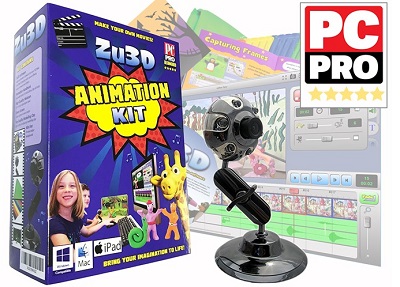
Zu3D is a worthy second place winner in our list of the best stop motion animation kits. In fact, Zu3D developed the initial software that was used by HUE a number of years ago when they first started producing their animation kits.
Since then the companies have gone their separate ways and Zu3D has started to produce their own stop motion animation kits and boy are they good!
What’s In The Box?
The first thing that strikes you when you open the box is that this really is a complete studio in one. You get:
- A flexible webcam with a metal base
- A software with 2 perpetual licenses (meaning you’ll never have to pay for future upgrades or yearly subscriptions)
- A green screen for keying out a background
- Modeling clay to create your own characters
- A mini set where you can place your characters or toys
- An animation handbook to give you advice and tips
It’s very easy to install and you can be up and running in no time. The software is really great as you can add sound effects, and even draw directly over your recorded frames. It’s also super easy to export your movies and then upload them to YouTube etc to share with school friends, family or as part of a class project.
The “onion skinning” feature is brilliant as it shows you the position of the previous frame so you know how far to move your character on the next frame – an excellent way for kids to develop their timing and animation skills.
Zu3D is an excellent stop motion kit for kids and beginning animators, and is currently in use in thousands of schools…so they must be doing something right! 🙂
3. Minecraft Stop Motion Animation Studio

If you’re like me you probably had absolutely no idea what the whole Minecraft craze was all about until your kids started talking about it as if it was the greatest thing since the invention of the internet.
Well, it certainly is popular, and to tap into that popularity there is a cool little animation kit called the Minecraft Stop Motion Animation Studio that has been selling like hot cakes and became a must-have bestseller at Christmas. (This is a newer upgraded version of their previous big seller “Minecraft Stop Motion Movie Creator”).
The first thing to notice is that it is made by Mattel, so you know you’re getting a quality product from a trusted big name toy provider.
In the box you get the following:
- 1 movie stage
- 6 different backgrounds
- 3 Minecraft mini-figures
- 18 other environment accessories
- Free software app
- A device holder (for your smartphone or tablet)
As you can see from the contents, the downside is that it doesn’t come with its own camera, so you will have to use your own smart phone, Kindle or tablet to record the images directly into the free app that they provide.
Now, this may not be an issue to some folks but definitely something to think about if you’d prefer to use your laptop or digital / web camera.
In saying this though, the free app really is solid and easy to use, and not just something they’ve thrown together. You can easily change the frame rates, edit your work, use an “onion skinning” feature, as well as add audio and sound effects, with many of the common Minecraft sounds available for use.
The kit is can also be used with any existing Minecraft figures you already have or of course any toys or plasticine models that you make.
I personally prefer Hue Animation Studio or Zu3D above, but if your kids love Minecraft then they’ll love the Minecraft Stop Motion Animation Studio…easy to set up and use, it’s perfect for both the home and school environment.
4. Klutz Lego Make Your Own Movie

Ever seen those new LEGO movies and thought you’d like to give it a go yourself? Well, now you can with this movie making kit from Klutz and Lego.
This is definitely one of the simpler ones on the list (and one of the cheapest), but the real plus point it has is the 80-page book detailing 10 short movies that your kids can produce with straightforward step-by-step instructions.
Along with the book you get:
- 36 Official LEGO mini-figures and props
- Fold out paper backgrounds
You’ll need to use your own smartphone, tablet, or web cam as the kit doesn’t come with one, and the downside is that there is no dedicated app to download either, so you’ll need to find one and use that.
Most kids will have a large collection of LEGO figures already so there’s plenty of scope to develop what they learn from this kit and make even more movies.
All in all, the Klutz Lego Make Your Own Movie kit is a great way to get kids started doing their first stop motion animations.
5. Stop Motion Explosion Animation Kit
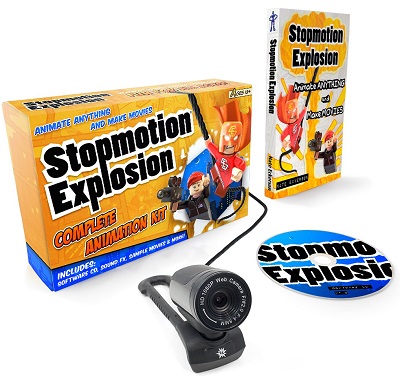
The Stop Motion Explosion animation kit is a really great competitor to Zu3D and Hue, and has a really solid camera as it allows for full HD and has an in-built microphone to capture audio.
The 290+ page book is also great value as it shows you the basics of stop motion animation and some easy-to-follow tutorials, and don’t worry…it’s not loads of writing, they are plenty of illustrations to keep the attention and follow along.
The full contents are:
- HD camera and flexible stand with manual zoom control and microphone
- 290+ page book
- CD with animation software
- Quick start setup guide
- Lots of free online tutorials
What I quite like on the camera was the manual zoom as you really start to feel like a proper filmmaker, and it also gives kids a better understanding of composing and setting up their shots. The possible downside is that, unless you’re careful, it can be quite easy to move the camera out of place while you are in the middle of animating something.
The software comes on a separate CD (so bear that in mind if you have a laptop without a CD / DVD drive) and is just an easy install. Capturing frames and editing is easy, and you also have the ability to add effects like explosions to your completed animation.
All in all, the Stop Motion Explosion animation kit is an excellent alternative to the Hue and Zu3D products.
6. Zing StikBot Zanimation Studio Pro

The Zing StikBot Zanimation Studio is a cool and reasonably priced little package that makes an excellent stocking filler or gift for a child that is really looking to dabble in stop motion animation.
It comes with the following:
- 2 poseable StikBot figures
- A reversible green / blue screen stage
- Tripod stand for smartphone / tablet camera
- An animation app to record frames
As you can see it’s not really the same kind of kit as Hue, Zu3D or Stop Motion Explosion, and you will need your own camera (smart phone, tablet, or webcam), but it is very easy to get started and at this price you can’t really go wrong.
The StikBot figures can be manipulated and contorted into all sorts of poses, and they have small suction cups on their hands and feet which makes it real easy for them to stay upright.
The Zing StikBot Studio is a fun way for kids to dabble and get to grips with stop motion animation on a very low budget and without needing a lot of equipment.
7. EyeThink BusyBody Animation Toy

This is slightly different to the other animation kits on this page, but I think it’s really cool as it is kind of a new take on the old zoetrope, that kept Victorian children occupied in days gone by.
No camera needed in this kit, it works by the magic of “persistence of vision” it comprises a central spinning base with mirrors on it, and 10 individual bendable figures that can be posed differently and clipped to the base.
The real plus point of this toy is the immediacy of it. Just open the box and get to work animating straightaway. Because it’s completely hands-on, the feedback that kids get from it is great and they begin to really understand how small changes in the poses of the figures can affect the overall movement when it is in motion.
The included instructions give you detailed images to help you to pose the figures in different actions like walking, dancing or swimming.
It also gets the kids them away from a computer for a while, which you might appreciate if you’re finding it difficult to limit their screen time.
The downside is that obviously you can’t make a short movie out of it, so your kids may spend as long on it as they would on one of the other kits on this page like Hue, Zu3D or Stop Motion Explosion. It’s also difficult to share what you do with family and friends.
All in all though, a fun way to teach kids a little science while stimulating their creativity at the same time.
8. OgoBild Animate It Studio Kit with Webcam
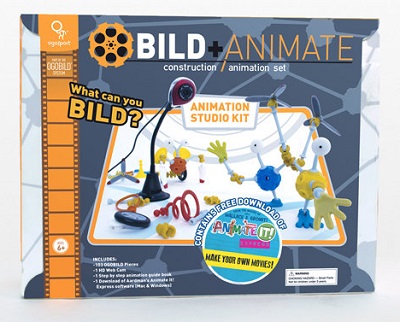
The OgoBild animation studio kit is probably one of the weakest ones on the list but it does have some plus points. It comes from the popular OgoBILD series of toys designed to spark children’s creativity and comprising a large number of interchangeable pieces that can be used to create a wide variety of characters or structures, so it seems perfectly suited for an introduction to stop motion animation.
The Animate It Studio Kit comes with the following:
- 103 OgoBild interchangeable pieces so you can build whatever you want
- 1 flexible HD steady mount web cam
- 1 step-by-step guide book on the basics of stop motion animation
- 1 single-user license to download Aardman’s Animate It! Express software (available for Mac & Windows)
The strongest point is the software, which comes from the masters of stop motion animation, Aardman (of Wallace and Gromit fame), and is very easy to use for kids or beginners.
The downside is that it doesn’t support audio, so you can’t import any sounds into the software, meaning you will have to add it afterwards via a third-party software program.
The web cam itself is ok, but there have been reports of it being somewhat flimsy, and not as solid as Hue’s or Zu3D’s.
However, the interchangeable pieces will give your child the freedom to easily create whatever they like, and really give them ownership of the animation that they produce.
In my opinion, the other options on this page are better value for money, but if your child already loves the OgoBILD series of toys and just wants to dabble in stop motion animation then this might be a good option.