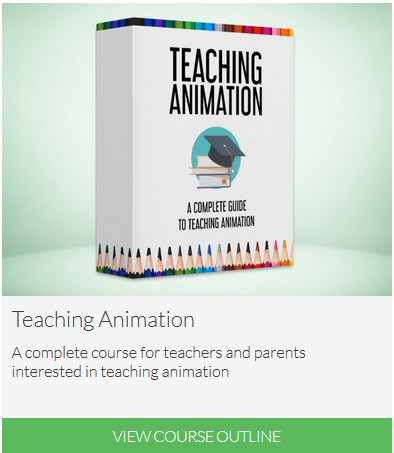So you’ve just returned from watching the latest Disney animated movie with your kids or catching one on Netflix and, apart from being in the grip of an intense sugar rush and driving you crazy, the kids have also shown an interest in doing a little animation themselves.
So you’ve just returned from watching the latest Disney animated movie with your kids or catching one on Netflix and, apart from being in the grip of an intense sugar rush and driving you crazy, the kids have also shown an interest in doing a little animation themselves.
But, surely, animation is really complicated and requires a lot of space and extensive high-end equipment, right?
WRONG!
With modern technology it has never been easier and cheaper for children and teenagers to try their hand at making their first animation, and if they’re anything like I was they’ll be hooked the first time they see their work in action.
When I was a kid, the only way to do animation at home was to make your own flip book or spend a lot of money on a film camera, and then spend even more money on getting the film developed…not easy.
I remember the day when I first tried a 2d animation program on a computer…it was the “Disney Animation Program” on the Amiga 500…I must have been 10 or 11 years old. I remember making a simple bouncing ball and was totally hooked after that.
Check out this blast from the past:
How To Choose The Right
Animation Software For Your Child
As the well-known saying goes,
“quod ali cibus est aliis fuat acre venenum”
and for those of you who were sleeping at the back in your Latin classes and not paying attention:
“one man’s meat is another man’s poison”
And so it goes when choosing a software. Deciding which software is “best” is partly down to what your (or your child’s) needs currently are and how to best serve them. Every child is different so you’ll need to think about how they learn and the kind of things they enjoy doing.
You’ll need to consider the following:
- Your Child’s Age and Ability
- Are They Proficient On A Computer?
- How Much Patience Do They Have? (yes, I know, silly question right?)
From here you need to consider the style of animation that they want to do.
Is it Wallace and Gromit-style stop motion animation or Peppa Pig-style cut-out 2d animation?
Maybe they’re excellent at drawing and want to tackle something a little more challenging, like classical animation or manga.
The Different Styles Of Animation – A Quick Overview
Quick note:
If you’re a little confused by some of the terminology associated with the software on this page or animation in general, feel free to use the handy glossary on this page where I give most of the main terms and associated jargon that you might come across.
They are really 5 different styles of animation that are possible:
- Stop Motion Animation – this is moving any physical object and taking a photo every frame. It covers everything from Wallace and Gromit to animated sand.
- 2D Traditional Frame-by-Frame Drawn Animation – this is where each frame is drawn individually by hand. It covers everything from classic Disney to Manga.
- 2D Rigged Animation – this is a newer development that uses software to create a “rig” or “skeleton” for a 2-dimensional character that you can animate over time, and the computer does the inbetweens. It has been popularised by things like Peppa Pig and South Park.
- 3D CG Animation – this is like a digital version of stop motion animation but with a lot more power and tools. It covers everything from Disney’s “Frozen” to the dinosaurs in Jurassic Park.
- Whiteboard / Presentation style – this is a newer style of animation that has become very popular over the last few years with online marketing videos, but has really taken off in schools and companies as a great way to show information for a school project or idea, and has been proven to keep people engaged – helping them to improve their learning by as much as 15%.
Here’s a great video from BloopAnimation.com that does a good job of explaining visually if you’re not familiar with them (note that he mentions 5 types, but I’ve switched motion graphics for whiteboard / presentation software in this case).
For young children I don’t really recommend 3D CG animation as the software is often very complicated and can be a stumbling block for absolute beginners.
My personal choice would be stop-motion as they can make their own plasticine characters or even just use their favourite toy, and won’t get frustrated if they struggle with drawing. But that’s up to you.
Whichever style they prefer, complicated software programs requiring a steep learning curve just won’t cut it with young kids so any software they use needs to be quick, responsive and simple to use from the get-go. A sure-fire way to absolutely kill any creative spark they have is to throw them into a program that requires a number of long in-depth tutorials to figure out how to use it, so best to avoid that.
On this basis the following animation programs are what I consider the best ones for any young budding animator out there to get stuck in and have fun just making things move.
Who knows, they may just become the next Walt Disney or Nick Park!
Save 33% on Bloop’s “Teaching Animation” course
Bloop Animation are currently offering 33% off their brand new animation course “Teaching Animation”, which is ideal for kids and adults to take their first steps in animation with lots of exercises and guidance.
Offer expires in...
>>> Visit Bloop Animation now to save 33% on “Teaching Animation” <<<
The Best Animation Software For Younger Children or Complete Beginners
-
Hue Animation Studio

This is my top pick as the best animation software for kids. It really is a whole little studio in one package, and comes with the camera, software and even a green-screen set on which you can place your characters to get started animating and making movies right away.
Don’t forget it’s not just for animating plasticine characters…you can also make individual drawings on paper and simply capture each frame using the camera and then play it back – meaning you can use it to do traditional animation too. It’s also really easy to export your movies and upload them to the web.
You can read my full Hue Animation Studio review here.
There are other similar stop motion animation kits out there so take a look at them here as your child may prefer one of these instead.
-
Digicel Flipbook


Very clean and intuitive interface, with X-sheet on the right and solid drawing tools This is a great way to start doing traditional frame-by-frame drawn animation either directly on the computer itself, or alternatively on paper and then scanning the drawings in individually and then colouring them in the software.
I would choose the “Studio” version as it has all the features necessary for a beginner without being too limited either. Read my Digicel Flipbook review here
Flipbook is so easy to learn to use that your child should have no trouble getting used to it. Although bear in mind that if they’re going to be drawing directly in the software itself they will need a graphics tablet if you haven’t got one already.
Don’t worry though, they are reasonably priced. Here are 5 of the best graphics tablets for less than $100
-
Moho Debut
This is the beginner version of Smith Micro’s flagship Moho Pro software (mentioned below), and has some tremendous features at a very good price. It is ideal for any child looking to do 2d rigged cut-out animation in the style of Peppa Pig etc.
It has a slightly steeper learning curve than Hue Animation Studio or Digicel Flipbook above, but it can do things like automatic inbetweening and rigs and skeletons that those two software programs can’t. You can read my Moho Debut review here.
Note that earlier versions of Moho used to be called Anime Studio, and some of these are still available at a lower price if you don’t mind purchasing a slightly older version.
-
Videoscribe






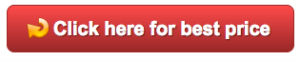
This is really a great whiteboard / doodle / presentation and animation software. It’s really easy to use and is a great way for kids and beginners to get to grips with timing, while also presenting their work or school project in a different way.
They have a library of images, text and sound effects that you can use, and you can also make your own ones and import them. Read my VideoScribe review here.
Best Software Programs For Older Children and Teens
For older children and teens, particularly those are thinking seriously about pursuing animation further as a career choice, I recommend the following:
-
Toon Boom Harmony

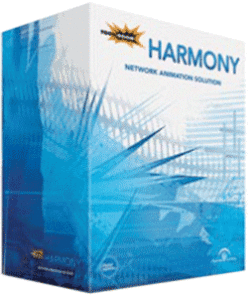




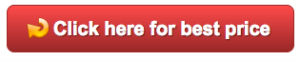
This really is the best 2d animation software program out there on the market today, and it’s probably also the most widely used. Proficiency in this software program can really open up job opportunities further down the road. Read my Toon Boom Harmony review here
-
Moho Pro
Moho Pro is the big-boy version of Moho Debut with more features and tools. While it may not have all the bells and whistles of Toon Boom Harmony, it’s significantly cheaper and one of the most popular and widely used professional 2d animation programs.
-
Dragon Frame
I’ve included this one on the list because if your child or teenager is really serious about stop frame animation then they might want to use this program as it is THE standard for stop frame animation software and is used by companies like Aardman among others.