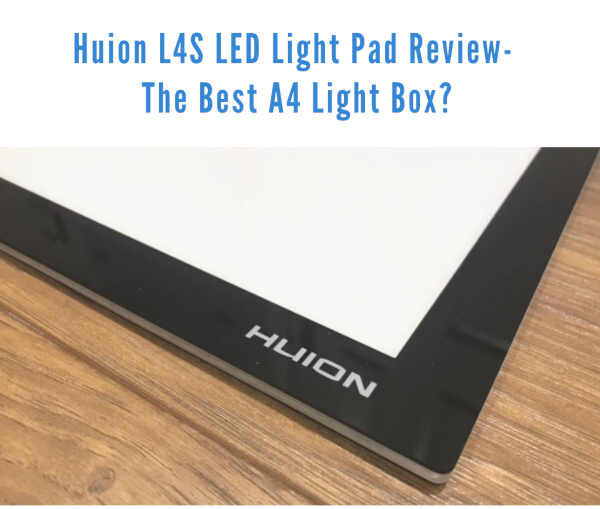
- Thin Light Box: A4 Size(14x10)Light Box, 0.2 in thickness and 1.32lb in weight
- Adjustable Brightness
- USB Connected
- Flicker-free led lamps provide even illuminated surface
- Long Life Span 50000 hours of continuous use
Prices pulled from the Amazon Product Advertising API on:
Product prices and availability are accurate as of the date/time indicated and are subject to change. Any price and availability information displayed on [relevant Amazon Site(s), as applicable] at the time of purchase will apply to the purchase of this product.
Do you remember when light boxes were big, heavy, cumbersome things that required a huge amount of desk space and a lot of money to buy? And even if you had the budget and the space, where on earth would you get hold of one?
You had to go to a specialist art or photographic shop and most likely order it through the mail without seeing it first. Anyone trying to do animation, or any other creative activity was not left with a great deal of choice.
Thankfully, those days are long gone and LED light boxes and drawing pads are now widely available and at prices that will suit anyone’s budget, whether you’re a hobbyist crafter or professional animator.
Huion is one company that has been making a name for itself in the graphics tablet space, and has now turned its hand to LED light pads. Their L4S model has been getting good reviews so I decided to take a closer look and see how it shapes up.
Is it good for animation?
What about the brightness – can it shine through watercolour paper?
Will I be able to use it for photographic negatives?
These questions and more I hope to answer in this Huion L4S light pad review. So let’s get started…
What’s In The Box?
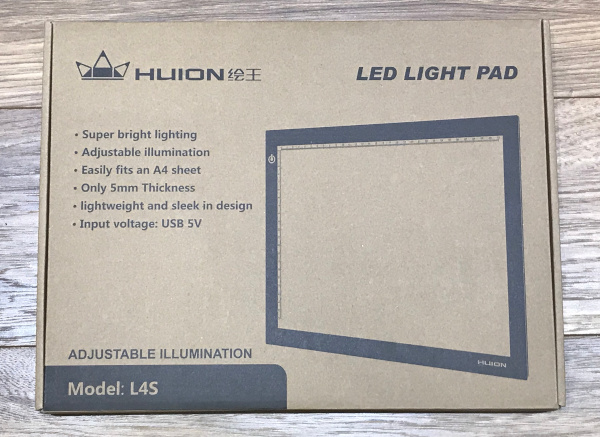
The box is not the most attractive, pretty standard brown (I think the A3 model ships with a better looking box), but I was always told never to judge a book by its cover, and with good reason, since once the box was open I was pleasantly surprised. 🙂
Inside the L4S box you get:
- 1 x Huion L4S LED light pad
- 1 x micro USB to USB cable
- 1 x Huion clip to hold the paper in place
- 1 x Huion bag
- Some sheets of tracing paper
- 1 x instruction manual
- 1 x thank you card

The light pad itself is securely packed with foam corners and a foam top and bottom so there is less chance of damage during shipping.
When you take it out of the box, you’ll be surprised at how light it is (I was) at just 600 grams, and it has a really great feel.
The dimensions of the light pad are 14.17 inches x 10.63 inches, with a lit drawing area of 12.2 inches x 8.27 inches.
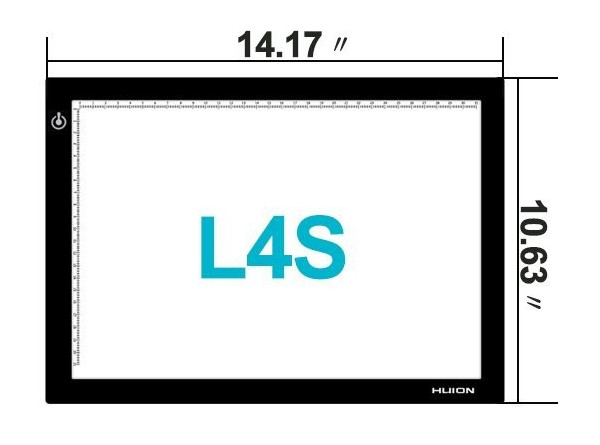
I was also very impressed with how thin it is – just 5mm thick (0.2 inches). In the image below I put a standard 2B pencil next to it to give you an idea of just how thin it is.

This means it is extremely portable and weighs less than your average sketchpad.
The surface is made from acrylic and not glass, which makes it lighter and super smooth without being slippery. There’s also less danger of it breaking.
Underneath there are 4 rubber pads to prevent it slipping on your desk, and there is the small micro USB port on the left hand side next to the On / Off touch button.
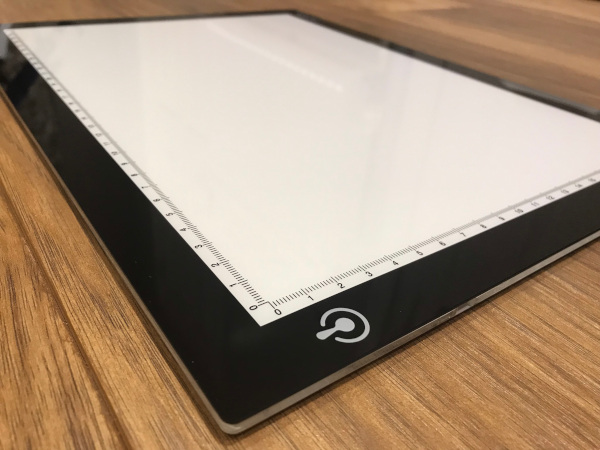
Since it doesn’t consume much power the micro USB cable is really nice and thin, so it doesn’t get in the way while you’re working and, more importantly, doesn’t pull on the pad (as it would do if the cable were thicker and heavier).

Brightness Tests
Now it comes to the most important stage – after all what is an LED light pad without the light?
Answer: an expensive drawing board!
To switch on the Huion L4S you just place your finger over the power button and it will turn on. If you keep your finger on the button it will gradually increase in brightness up to the maximum. To reduce brightness just press and hold it again and it will gradually dim. A single touch will turn it off.
The great thing about the Huion L4S is it will remember whatever the last level of brightness was when you next switched it off.
The lighting on the Huion L4S is even across the whole pad, in other words there are no areas brighter or dimmer than others – which was a common problem on older light boxes that used either a bulb or tube lighting.
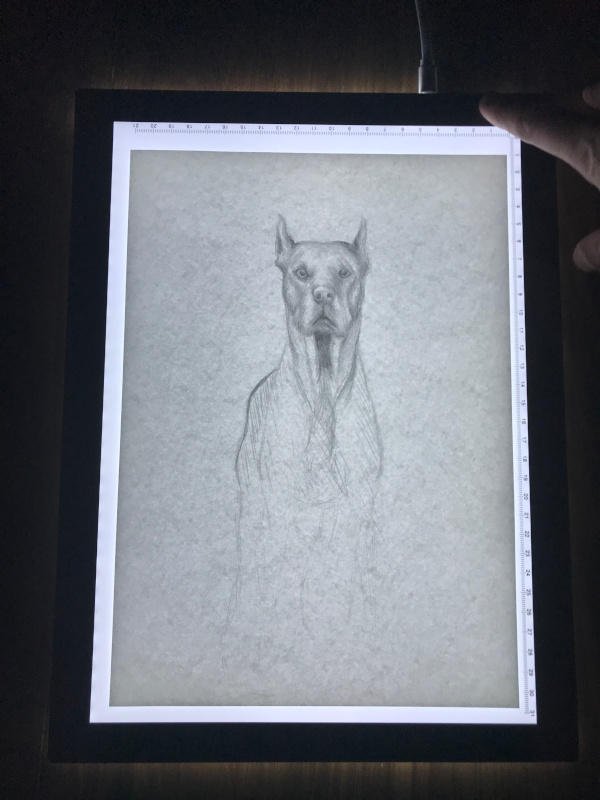
So a good start.
Next, let’s try it with different thicknesses of paper and see what we get…
Can The L4S Shine Through Watercolour Paper?
Take a look at the photo and you’ll see that it easily shines through 300gsm (140lb) watercolour paper, on both the lowest and highest settings. You can even trace it perfectly clearly with full ambient studio lights turned on – so there’s no need to work like a mole in the dark.
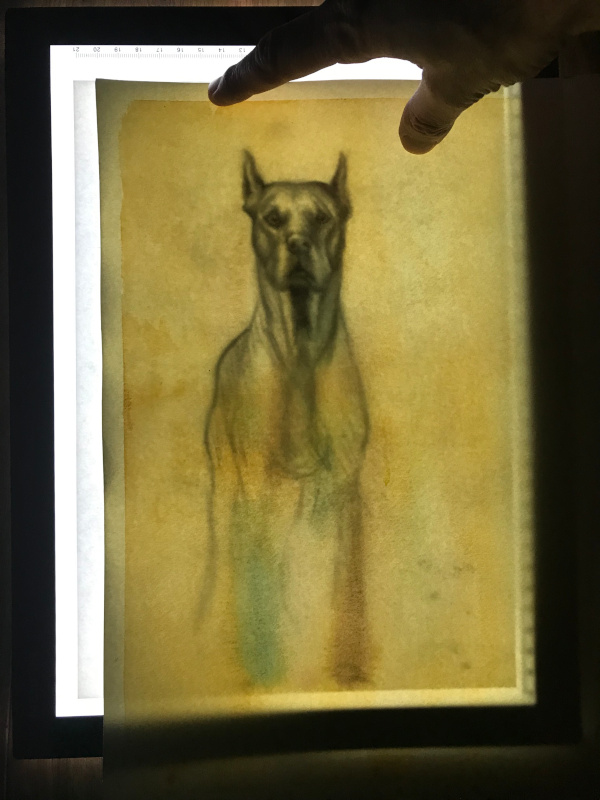
That was with the light pad turned up to maximum brightness…so let’s see how it does when we put it on its lowest setting:

Now with ambient lights in the studio turned on high…still easy to see through.

What About For Animation?
I did a test and was able to see through 10 sheets of normal A4 paper (80gsm), which composed the base drawing plus an extra 9 sheets on top of it. Now, admittedly I had all the lights off in the studio and the original drawing was just about visible but that is way more than enough for animating.
For 2d animation you’re usually going to use a maximum of 5 sheets total, so this basically gives you double what you need.
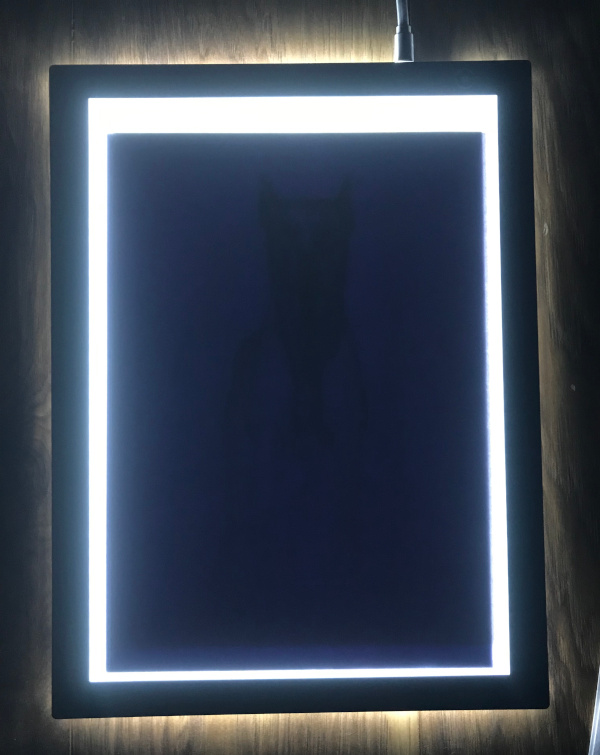
What’s The Difference Between the Huion L4S, LB4 and A4 Light Pads?
Now, the first thing that strikes many folks (myself included) is what is the difference between all the Huion light box models? I mean they have like 3 models that are A4 size…and to be honest, in many places online (including on Huion’s own website) it is not quite clear what exactly is the difference between these models.
Strangely, the difference between them all can be found in the light pad’s instruction manual – a bit late since you will already have purchased it!
So, for the sake of clarity here is a scan from the instruction manual with all the various sizes and models offered by Huion.
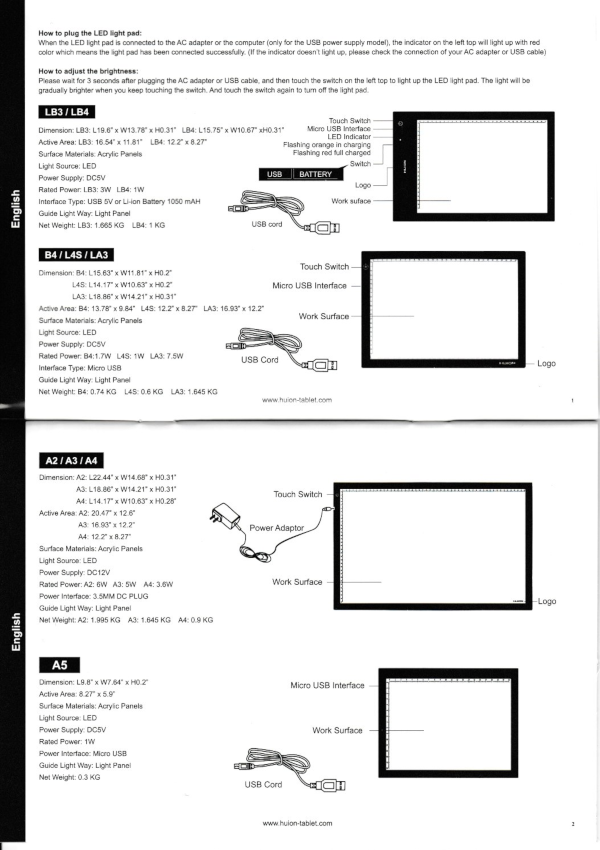
The simplest way to explain the differences between the three A4 models is like this:
- LB4 – has a rechargable battery so you don’t always need the cable, only to charge it. Slightly heavier to compensate.
- L4S (the one I have) – no battery so super thin and light. Needs the USB cable to work.
- A4 – uses a wall plug (DC 12V) so has higher brightness
Cons
There honestly aren’t any real downsides to the L4S that I’ve found so far. As I’m primarily using it for animation and tracing, it does just what I need.
Some folks might not like the fact that it doesn’t come with a plug adapter, but to be honest, I think that is a positive. First it uses less power, and second you can hook it up to just about any power source that has a USB port. I actually just use the plug from my iPhone (not sure if you’re supposed to but it works for me).
I suppose if I was going to be picky though, the fact that it doesn’t come with an in-built battery could be a problem if you’re going to use it on the move, as you will always need a power supply. The LB4 model does have a rechargeable battery if you really wanted to work cable-free.
Or alternatively you can still stick with the L4S and just buy a cheap USB portable power bank (Amazon) and that would let you be more mobile.
One other small thing is that since the micro USB socket and cable are so thin I worry about them becoming loose. At the moment it seems perfectly fine and secure to me but I did read some reviews online about it happening to some folks, so may be something to bear in mind.
To Stand Or Not To Stand?

The Kenting stand I bought separately and is ok, but the plastic feels a little flimsy as does the hinge mechanism. I only paid like $10 so I can’t really complain, and they give you a 3 year guarantee in case you have any problem with it.
Here’s how the Huion looks on the stand.

To be clear the stand does NOT come with the Huion light pad, you have to buy it separately, and to be honest you don’t really need it if you already have a slanting desk.
Summary
Overall I am very impressed with the Huion L4S LED light box and think it really is the best tracing light box for the everyday user and at a very good price, which is why I put it top of my list of the best LED light box pads.
As you can see from my review the brightness is more than enough for most art and craft scenarios, from animation to watercolour tracing and photography, and the lightweight portability of the pad really is an excellent plus point.
You really have to get one to see just how lightweight it is.