Digicel first developed its flagship FlipBook animation software back in the 90s, and it has been a staple tool for professional and hobby animators since then, becoming one of the best and most popular 2d animation programs on the market.
Over the years Digicel has stuck to the principle that their FlipBook software should be as intuitive and easy to use as good old fashioned pen and paper, and on opening their latest version (v6) it’s clear that they’ve remained true to their roots.
A 2d animation software endorsed by greats like Eric Goldberg (animated the Genie in Disney’s Aladdin), Andreas Deja and Don Bluth has to be worth a look right?
Ok then, let’s dive on in…
First Impressions
FlipBook is first and foremost designed for producing traditional frame-by-frame animation by either scanning in your paper drawings to be coloured, or drawing straight into the software itself. It also has frame capture functionality to allow you do stop motion animation if you so wish.
So, if you’re looking to do Flash-style animation, bones or other techniques then FlipBook is not for you. I’d recommend taking a look at Toon Boom Harmony or Anime Studio Pro.
As soon as you open the software you realise how smart Digicel have been in maintaining a clean user interface and avoiding clutter. The drawing area is large and the various icons well-sized and easy to understand. Your whole work area can be completely customized to suit.
I’d go as far as to say that it is probably the easiest of the paid software programs to get to grips with and start animating and so is one of my recommended animation programs for kids and beginners.
Drawing and Painting Tools
I was very impressed with FlipBook’s drawing tools as the line quality on the pencil tool is fantastic and pressure sensitive (when used with a drawing tablet, which I highly recommend by the way). This means that you get pretty darn close to what it’s like drawing on paper, and by changing the pressure of the pencil tool you can get soft fainter lines which are ideal when roughing out a scene.
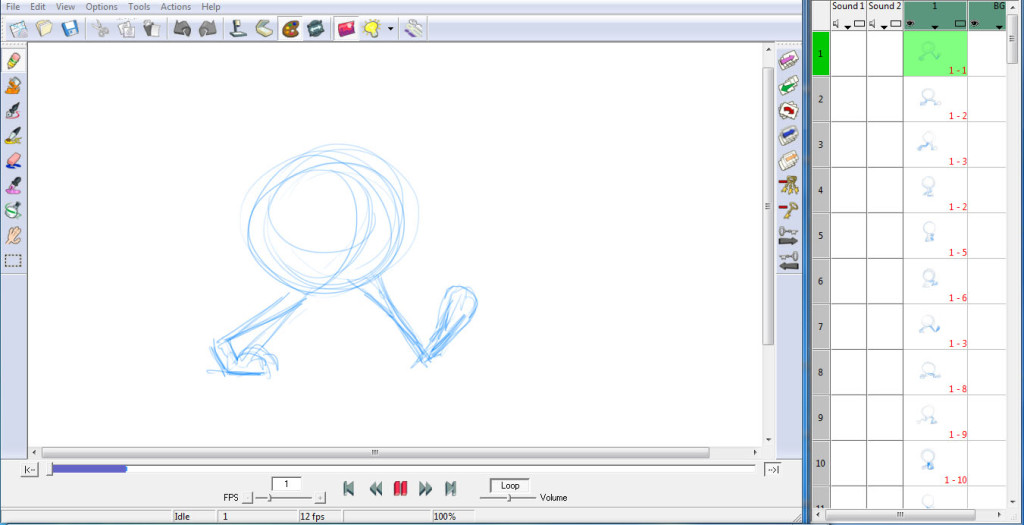
The X-sheet is based on the traditional paper ones so is nice and clear and has individual thumbnails for each drawing, making it easy to see exactly where you are and plan out your action accordingly. There are multiple layers which permit sound, background and additional animation, although there are limits on these which depend on the version that you purchase, so double check that you get the right one for your needs.
The painting tools are robust and have a great feature that allows you to change a single colour over multiple frames in one operation. For example, imagine you had just painted your character’s belly the wrong shade of orange for the last 200 frames…well, all you have to do is adjust the colour in the palette, apply it, and hey presto! it changes the colour over all those frames to the correct one.
You can also do a drag fill. So instead of having to separately click individual areas when painting with the same colour, you can just click and drag over all those areas and the software will fill them all in for you. This can save a heck of a lot of time and possible RSI-related injuries! 🙂
One really cool feature that I like, is the AutoMatte function which is available in the Pro version of FlipBook. This tool gives you the option of an additional 10 layers of that you can use to create special effects like rim lighting, highlights, glows and shadows. It can generate many of these effects automatically without you having to do them manually frame by frame. This is a massive time saver, and can really give your animation some extra jazz at very little cost to you.
The latest version (v6) of FlipBook also adds the ability to paint with graduated colours, textures and even patterns, which gives you even more creative freedom instead of having to rely solely on flat “cel” colours.
Camera Tools
Like most 2d animation programs, Digicel’s FlipBook program has good camera tools, allowing you to do basic pans, zooms, and rotations, along with blurs to give the illusion of depth of field. While not as comprehensive as those in Toon Boom Harmony, where you have access to a multiplane or 3D camera, FlipBook has enough tools for most animation scenes.
Sound and Audio
An animation wouldn’t be complete without sound or dialogue and here FlipBook doesn’t disappoint either. With multiple sound layers available (two in FlipBook Studio and three in FlipBook Pro) you can import your sound directly into the program and align it with your animation for perfect lip-sync.
The latest version (v6) has now made it much easier to import sound by providing two more file formats, MP3 and AIFF, as well as the standard WAV.
Negatives?
One thing I was a disappointed by is the fact that to be able to output your work in High Definition you need to purchase the more expensive ProHD version, as none of the others allow you to go to that high a resolution. However, unless you’re really looking to produce broadcast quality animation then I guess this shouldn’t make too much of a difference, and if you are, then it would definitely be worth making the extra investment and buying the ProHD version.
Verdict
Overall, I am very impressed with DigiCel’s FlipBook and it is definitely my favourite traditional animation program. It really is the digital version of old-fashioned drawn animation, with all the tools and time-savers you would expect from the computer.
Very easy to use and get started with, you won’t be bogged down with a difficult learning curve and hours spent on online forums looking for video tutorials and the like, which makes it a great program for beginners and advanced alike.
If you’re looking to do Flash-style animation or wanting more of an “all-rounder” then I would take a look at Toon Boom Harmony instead, however if it’s pure traditional animation you want then FlipBook is definitely a software you should take a look at.
And with several different versions there is a price point to suit every budget and level of ability.